Let us know exactly where your property is with What3Words
The quick and easy way to help us get you the best possible 4G broadband
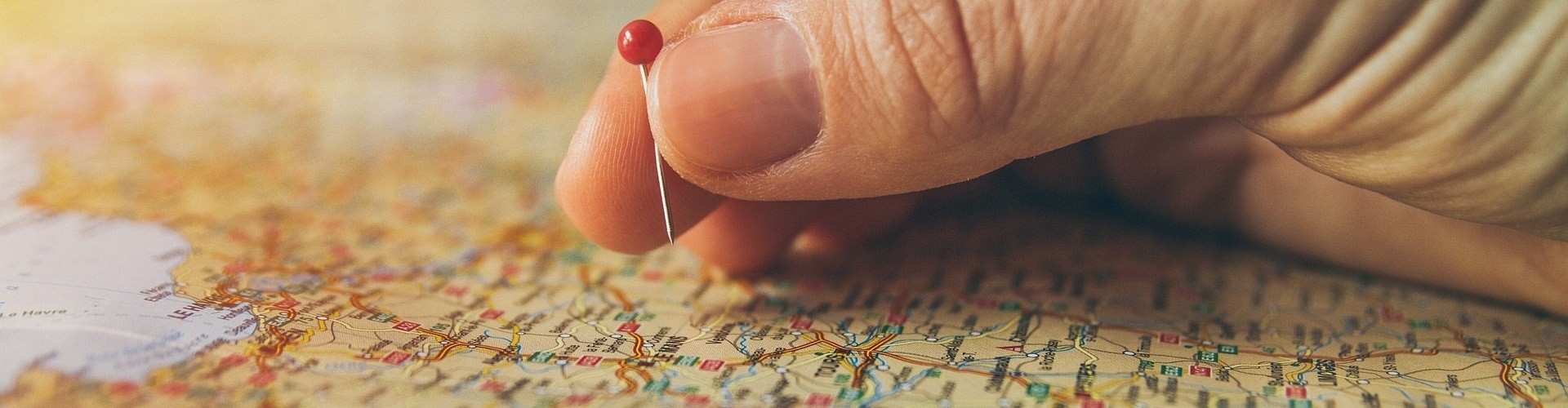
To make sure we get you the best possible 4G broadband, we may sometimes need a more precise location for your property. The easiest way to give us this is by using What3Words.
What3Words has divided the whole globe into 3m squares and given each its own unique 3 word label.
Here's how to find yours.
How to pinpoint your location using What3Words
Click the Pinpoint Me button below and the What3Words website will open up in a new window.
If your property has a number, type that, your road name and your town into the search box at the top left of that webpage. You should then be able to select your property from the list that appears. Once done, you'll see a map showing your property's precise location with a three word label.
If your property does not have a number, just type your road name and your town into the search box and the map will then show your road. Just use your mouse to drag the map around until you find your property and then click on it. Again you'll be given a three word label.
Then all you need to do is let us know your three words - and we'll know exactly where you are!